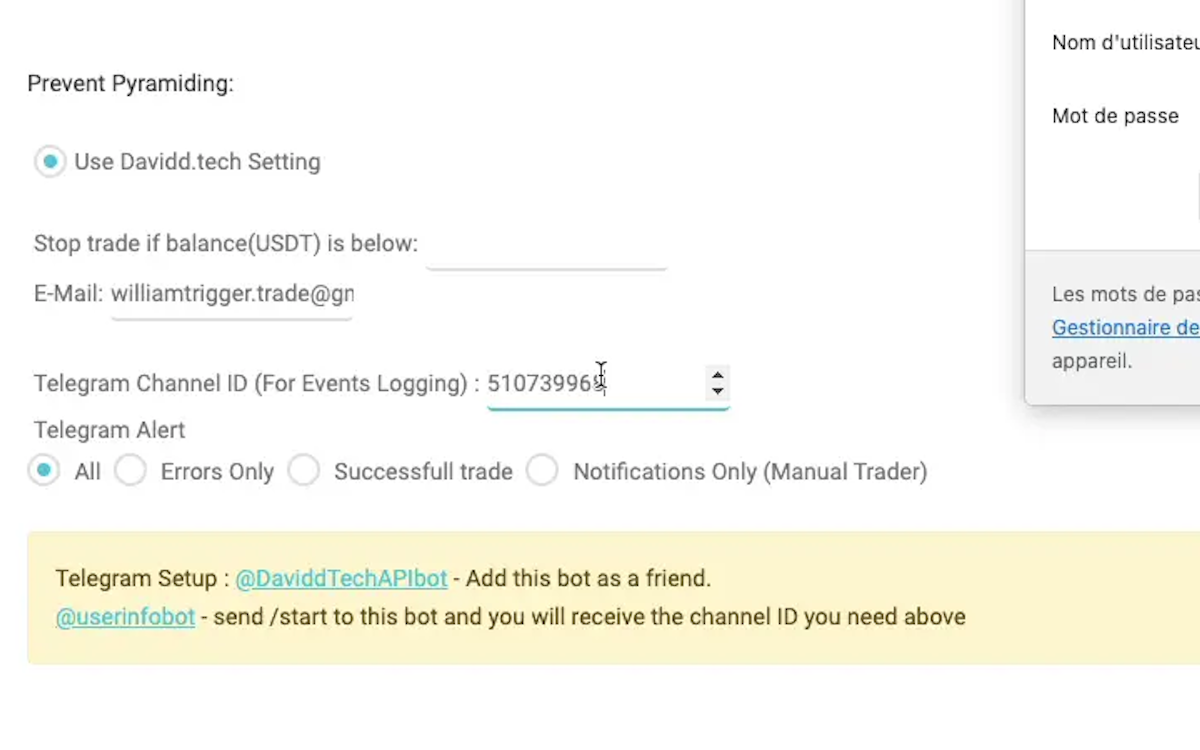Knowledge Base Help Center
Adding TelegramBot to Trigger.trade
Date: January 30, 2023
Author: william S
1. Go to LOGIN

2. Enter Username and password

3. Select Bybit Connector or Binance Connector depending on Brooker
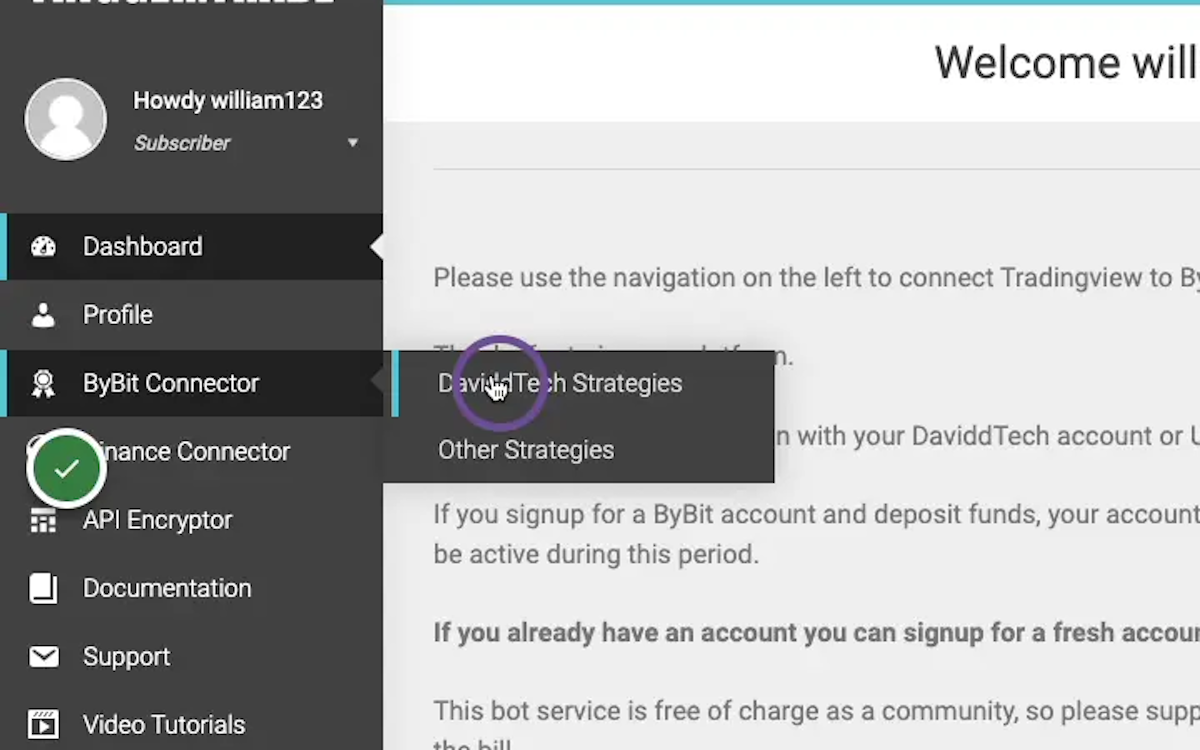
4. Add this two users to your telegram account
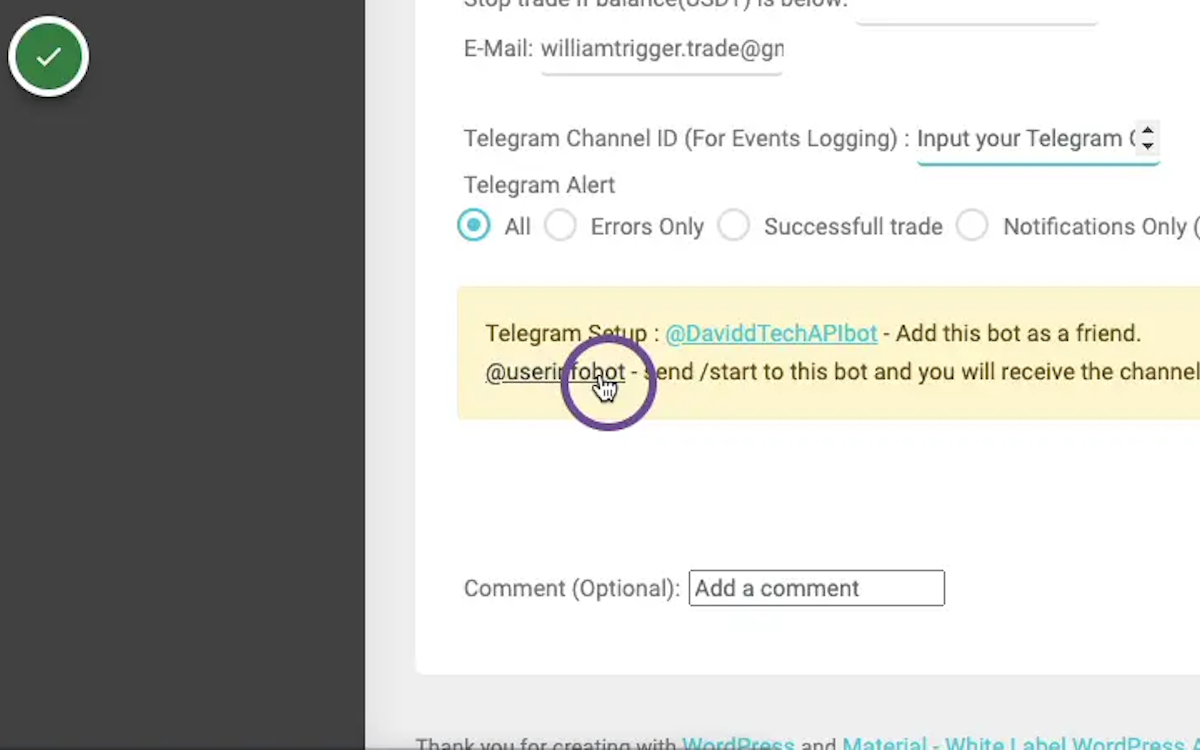
5. if on desktop you will be asked to open Telegram “Open Telegram”
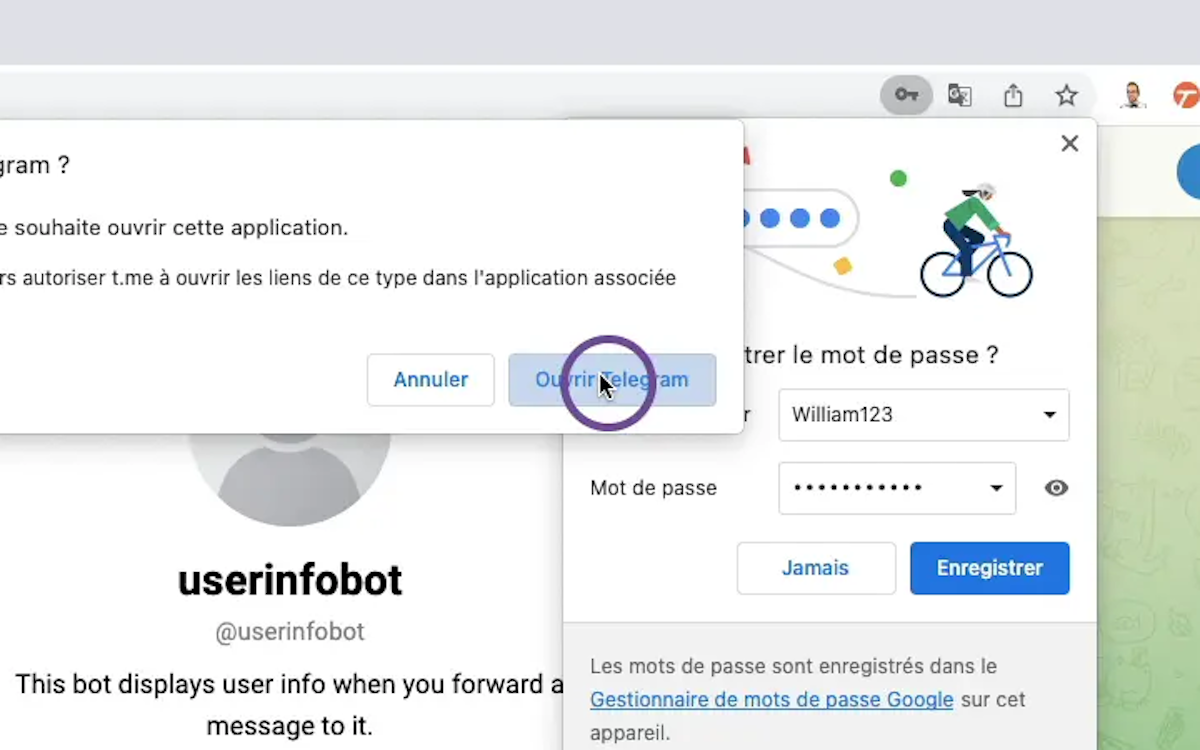
6. When userinfoBot added enter /start it will return your account information
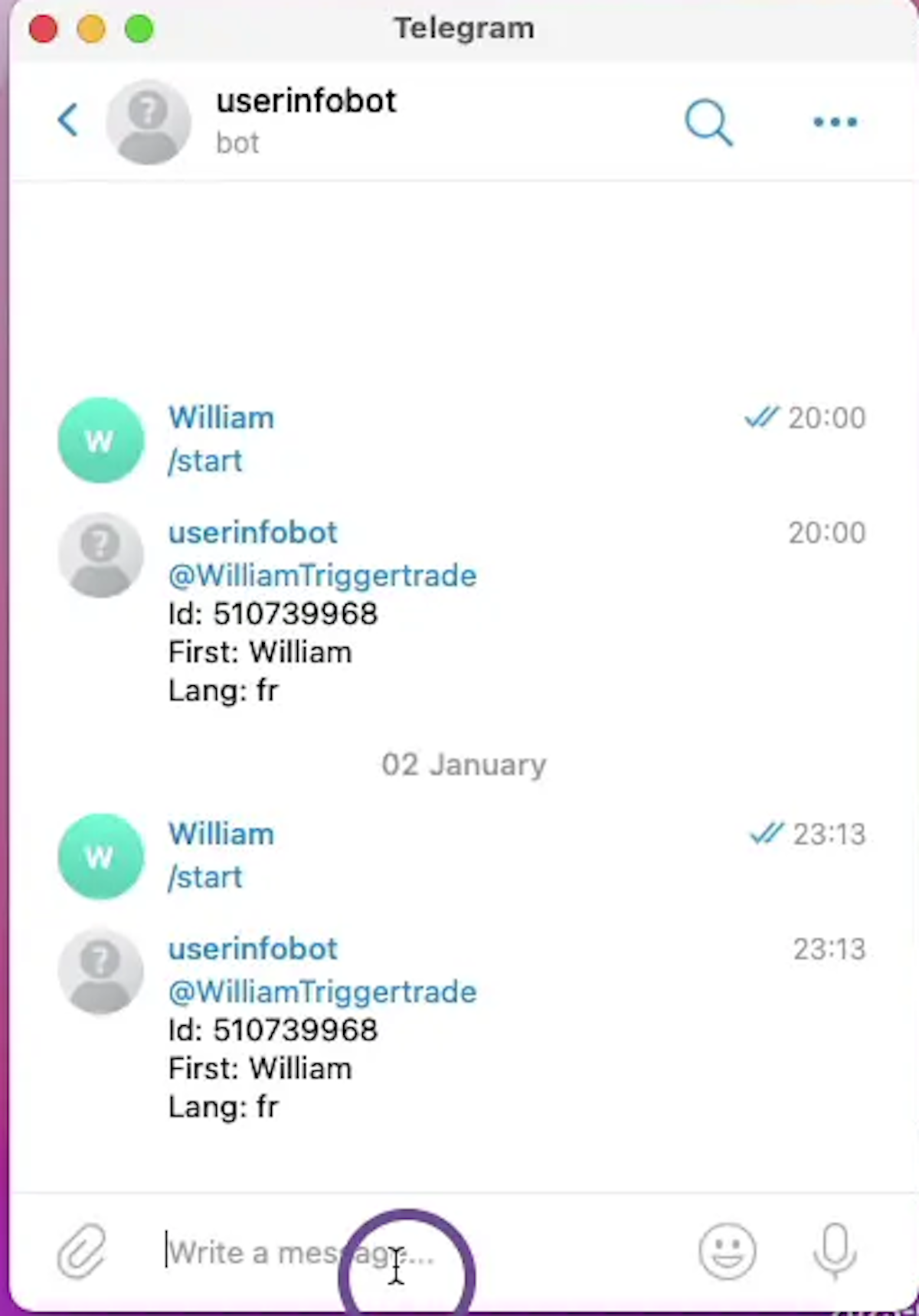
7. Click here
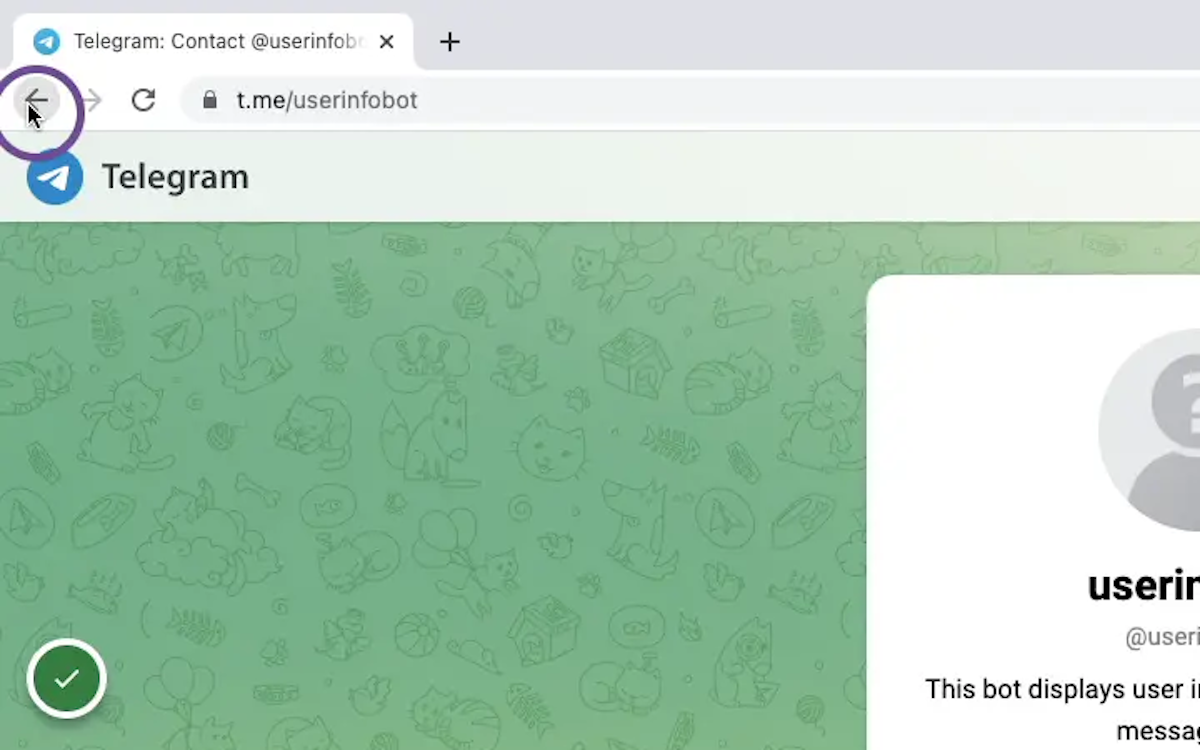
8. Click here
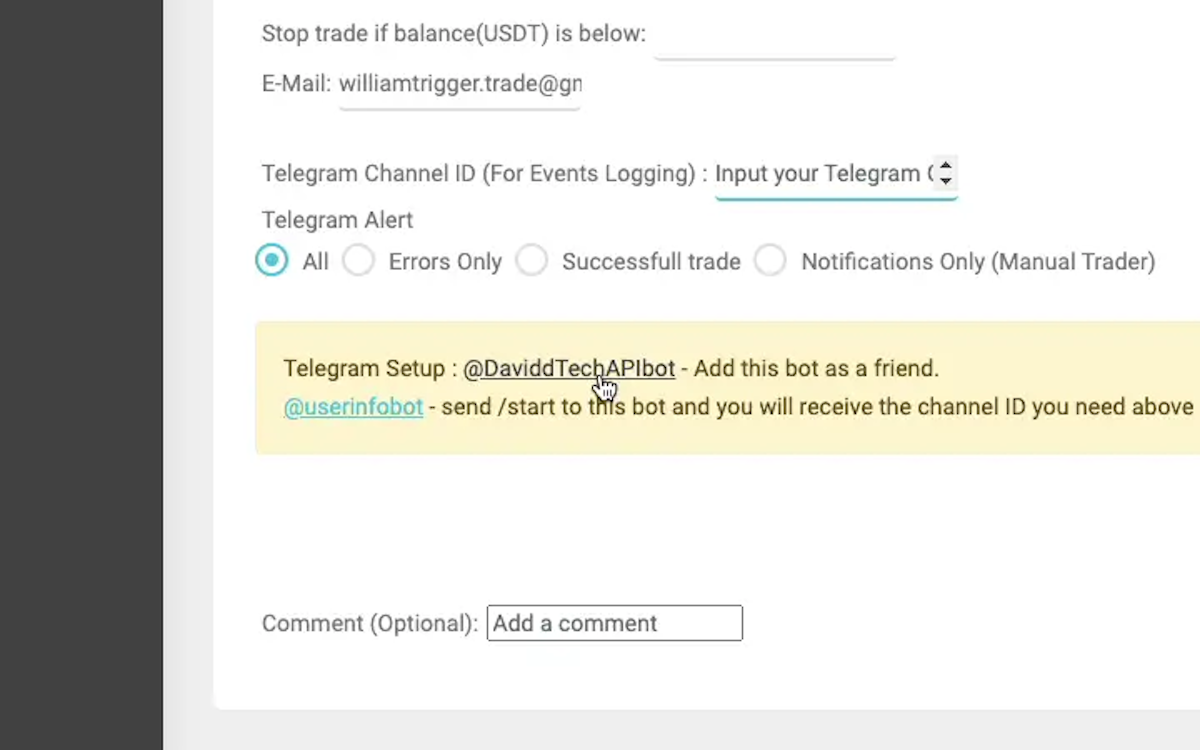
9. if on desktop you will be asked to open Telegram “Open Telegram”
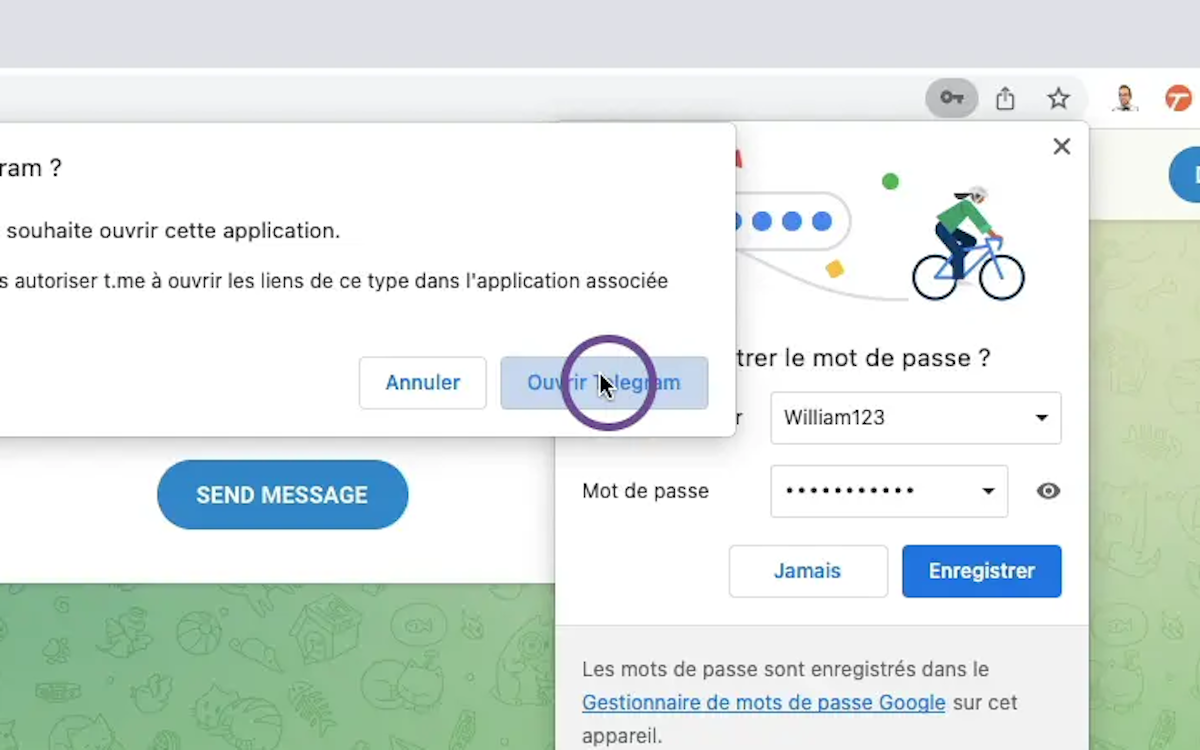
10. Enter /start to get bot started
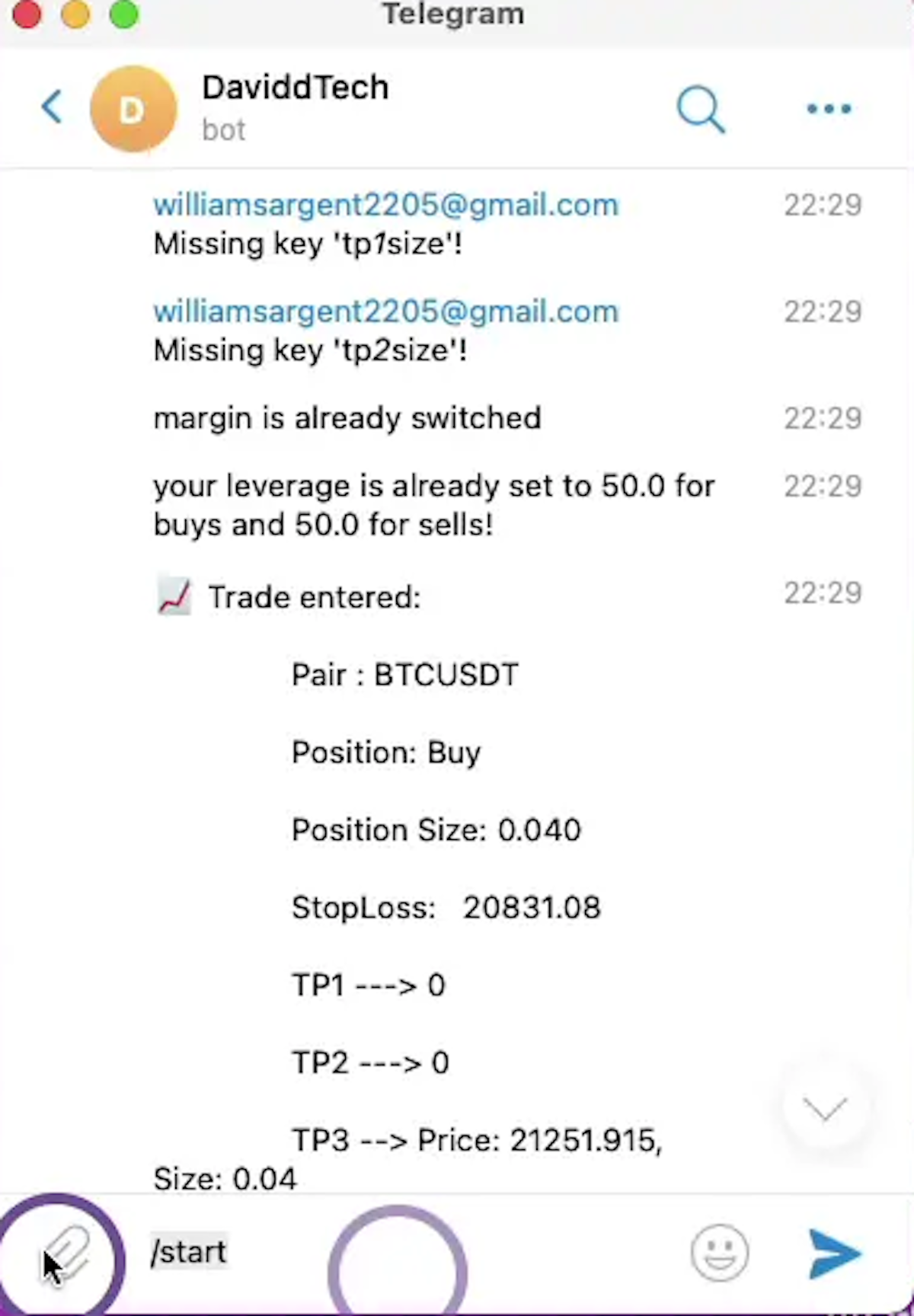
11. Click here

12. Copy the ID that /userinfobot gave you
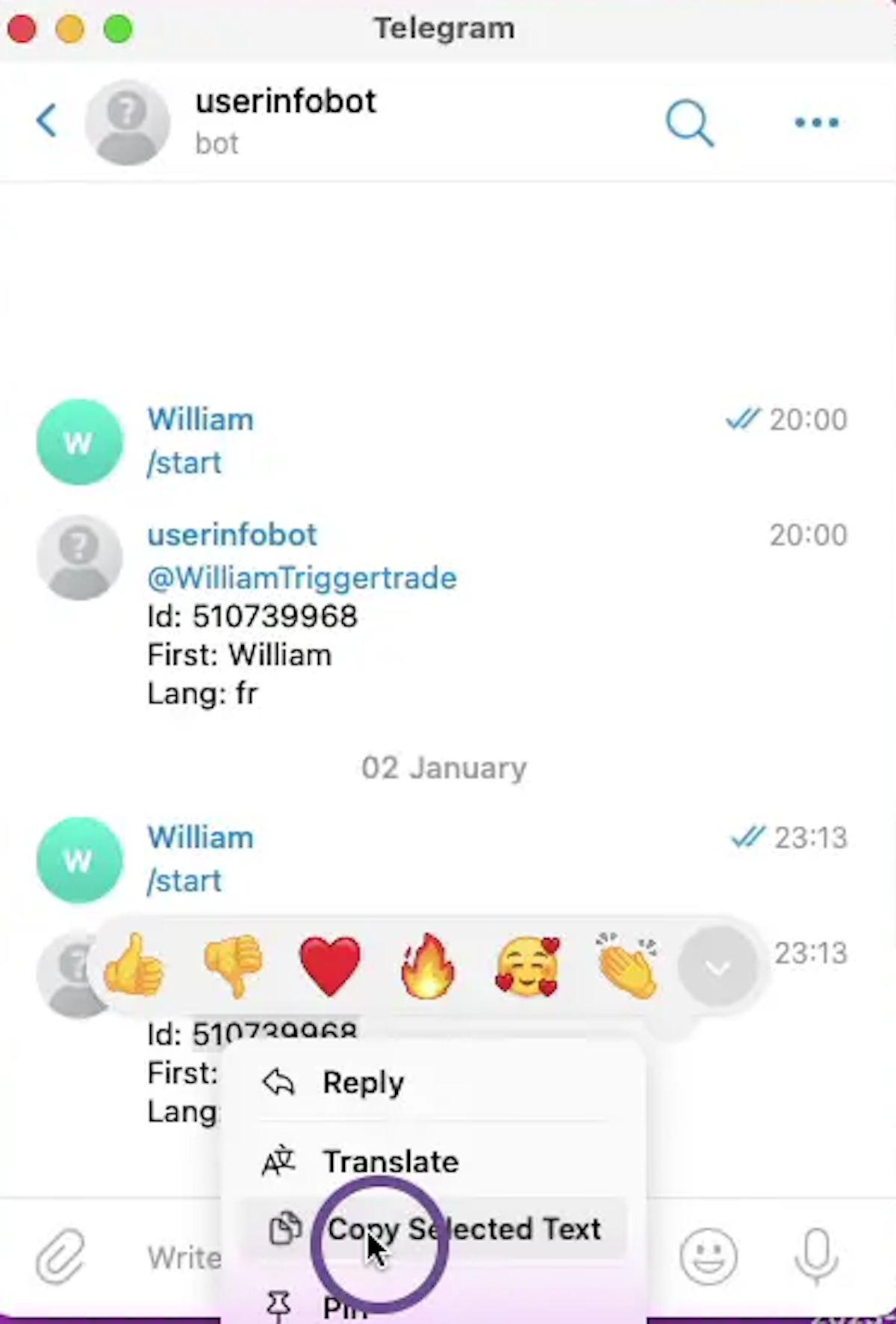
13. Paste the telegram ID HERE
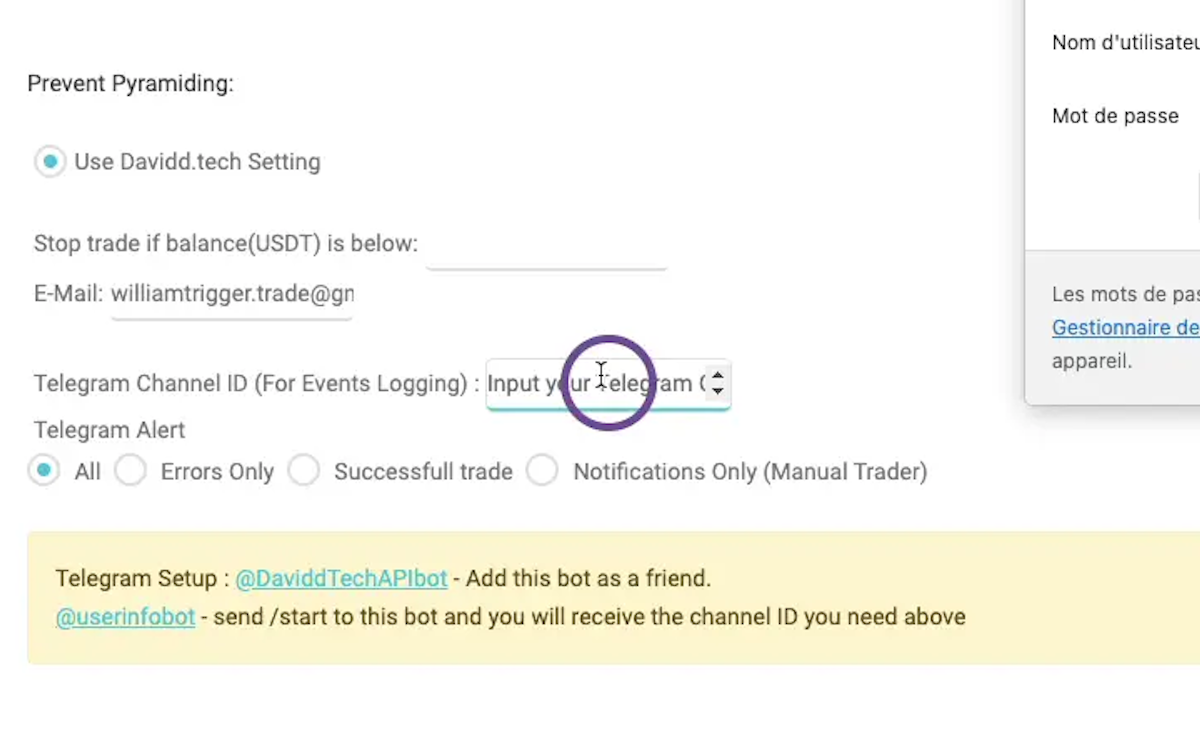
14. Paste the telegram ID HERE